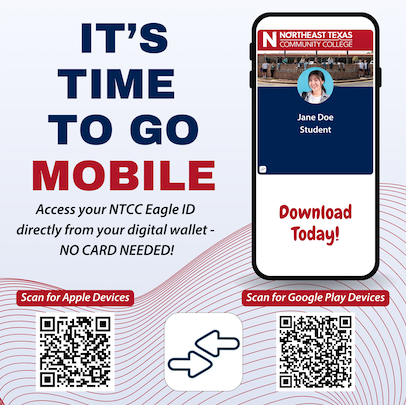
Your NTCC EagleID has officially gone MOBILE! Northeast Texas Community College students can now add their Student ID to a mobile wallet, making campus access faster and more convenient than ever. Access your dorm, laptop kiosks, WEPA printers, and more - all from your phone or smartwatch!
Before You Begin
Students must:
Submit a photo for their NTCC Student ID
Be registered for at least one course at NTCC
Where You Can Use It
Dorm access (housing residents)
Student Union Building (SUB) – for meal plan use
Laptop kiosks – check out laptops
Wepa print stations – log in to print
Library – check out books
NTCC Fitness Center – student access
How to Add Your Mobile Student ID
Download the Transact eAccounts App from the Apple App Store or Google Play Store.
Follow the prompts to add your ID to Apple Wallet, Google Wallet, or Samsung Wallet.
You can also add it to compatible smartwatches for even quicker access.
Once added, your mobile credential is ready to use. A short video tutorial is available here.
For questions, contact the NTCC IT Department at ithelp@ntcc.edu or call/text 903-434-8140.
